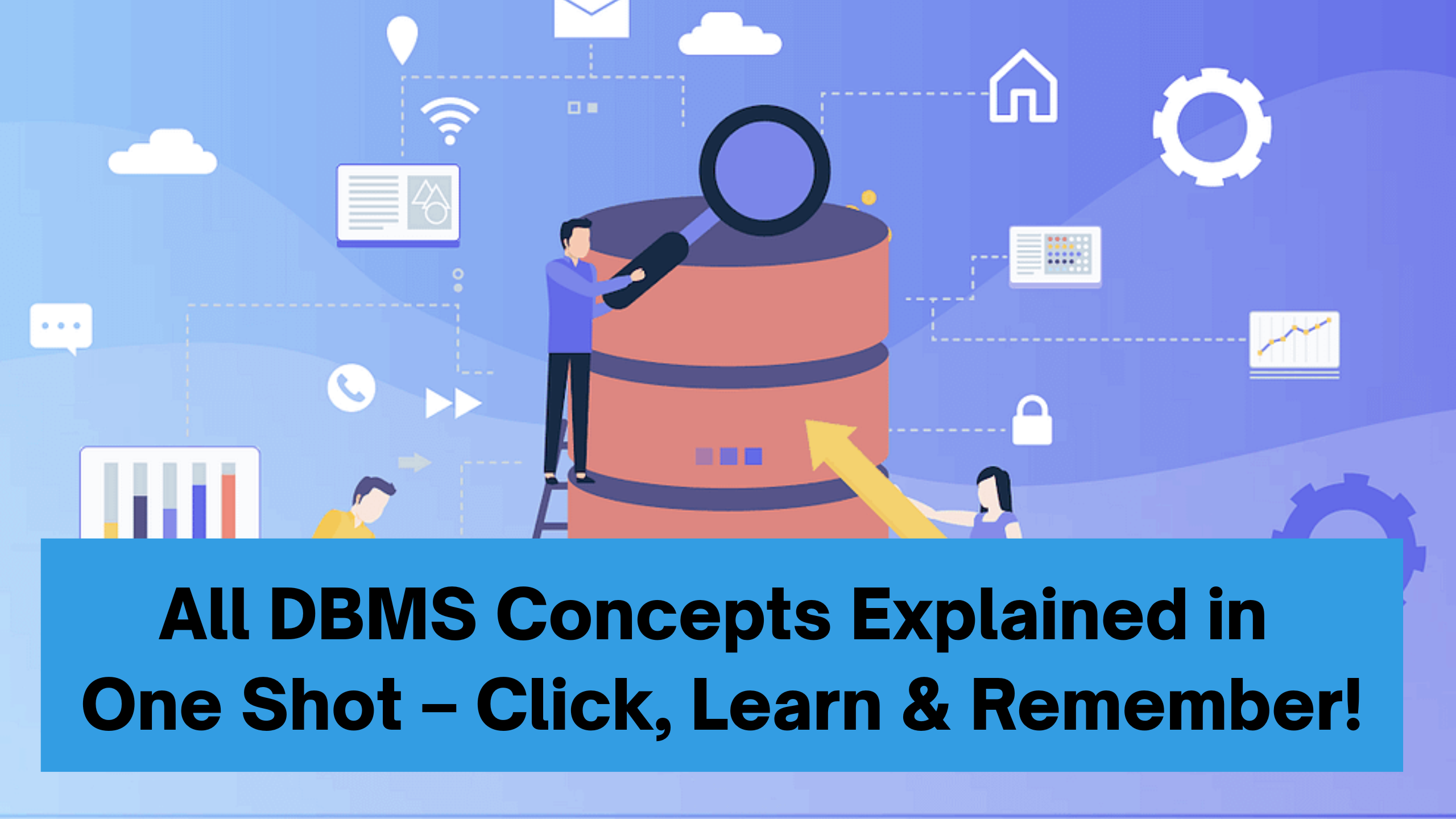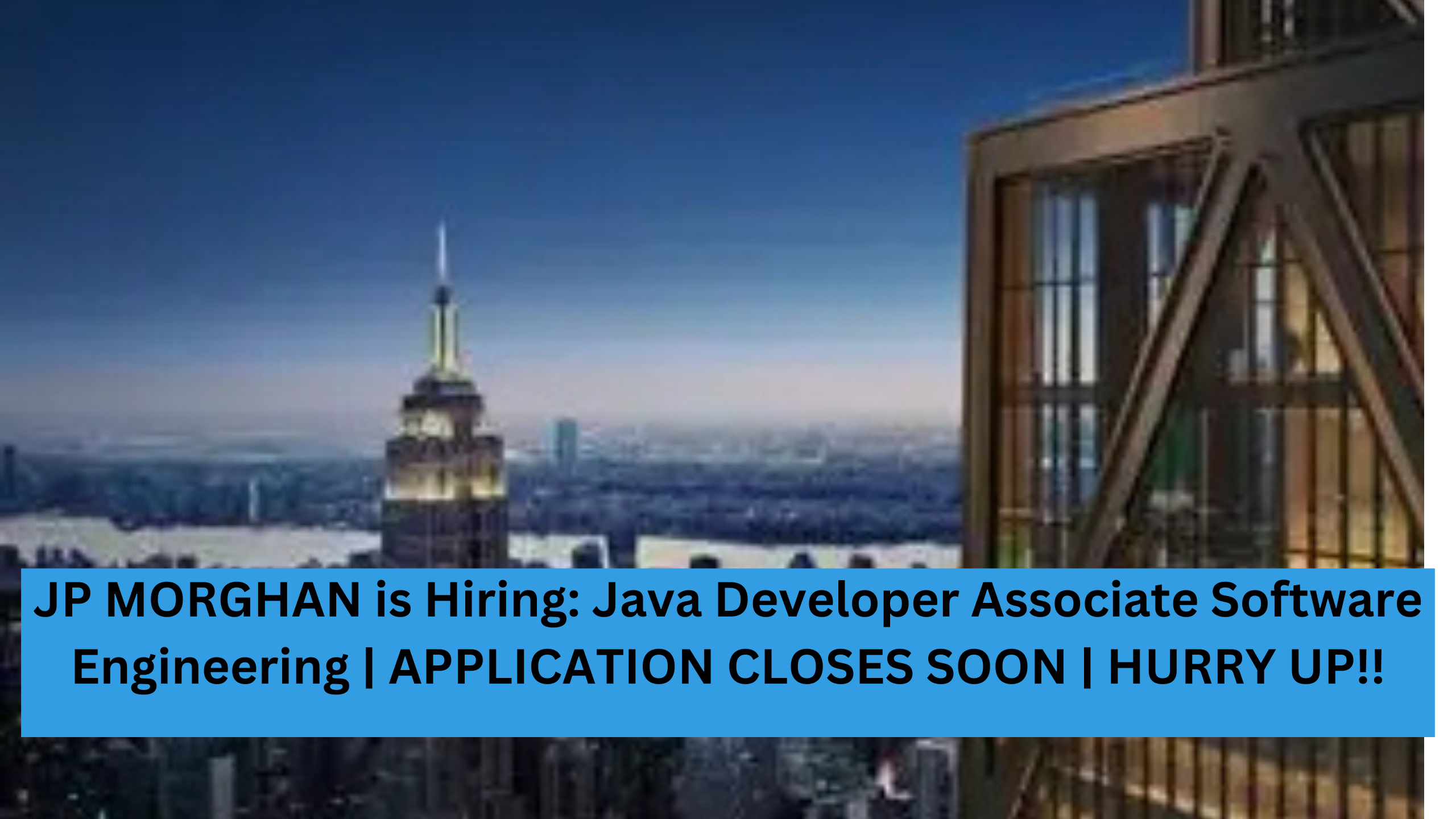LEC-1: Introduction to DBMS
Start your journey to mastering Database Management Systems!
- Definition: Data is a collection of raw facts and figures that have not been processed or given meaning. It includes values like numbers, text, symbols, or images.
- Nature: Unorganized, without context, and by itself doesn’t convey a clear message.
- Examples: A list of temperatures, names, test scores, etc.
- Storage: Typically stored digitally in bits and bytes.
- Purpose: Once processed, it turns into information that can be used for decision-making.
- Quantitative Data:
- Numerical in nature.
- Examples: Age, height, weight, salary.
- Qualitative Data:
- Descriptive, not numerical.
- Examples: Name, gender, color, type.
- Definition: Information is processed, organized, and meaningful data that provides context.
- Purpose: Helps in decision-making by providing insights.
- Process: Comes from analyzing and interpreting raw data.
- Example: Knowing there are 100 senior citizens or the average salary is $50,000 are informational insights derived from raw data.
- Data: Unprocessed, raw facts that need interpretation.
- Information: Data that has been given context and meaning.
- Dependency: Information depends on data, but data does not depend on information.
- Use: Decisions are made based on information, not raw data.
- Format: Data = numbers, symbols; Information = insights, summaries, reports.
- A database is an organized collection of data stored electronically.
- Allows for easy access, management, and updating of data.
- Examples: Customer records, student databases, inventory systems.
- DBMS: Stands for Database Management System.
- It is software that interacts with users, applications, and the database itself to capture and analyze data.
- Functions: Create, Read, Update, Delete (CRUD).
- Examples: MySQL, Oracle, SQL Server.
- To overcome file system limitations such as redundancy and isolation.
- Ensures consistency, integrity, and security of data.
- Allows multiple users to access data concurrently without conflicts.
- Enables backup, recovery, and centralized control.
- Disadvantages of File System:
- Data Redundancy and Inconsistency
- Data Isolation
- Difficulty in Accessing Data
- Integrity Problems
- Atomicity Issues
- Concurrent Access Issues
- Poor Security
- Advantages of DBMS: Solves all above issues using structured mechanisms and access controls.
LEC-2: DBMS Architecture
Understand the building blocks of Database Management Systems!
- Normalization: Process of organizing data to minimize redundancy and dependency.
- Involves dividing large tables into smaller tables and defining relationships.
- Common forms: 1NF, 2NF, 3NF, BCNF.
- A primary key uniquely identifies each record in a table.
- It cannot be NULL and must have unique values.
- Example: Employee_ID in an Employee table.
- Atomicity: All steps in a transaction complete successfully or none do.
- Consistency: Transactions bring database from one valid state to another.
- Isolation: Transactions occur independently without interference.
- Durability: Once committed, changes are permanent despite failures.
- A foreign key is a field (or collection of fields) in one table that refers to the primary key in another table.
- It maintains referential integrity between the two tables.
- DELETE: Removes rows one at a time, can use WHERE clause, logs each row deletion, slower, rollback possible.
- TRUNCATE: Removes all rows quickly by deallocating data pages, no WHERE clause, minimal logging, faster, rollback usually not possible.
- A data structure that improves query performance by allowing faster data retrieval.
- Types include B-tree, Hash indexes.
- Created on columns frequently searched or used in joins.
- A transaction is a sequence of operations performed as a single logical unit of work.
- Must be either fully completed (commit) or fully failed (rollback).
- Ensures database integrity.
- Reduces data redundancy and inconsistency.
- Provides data integrity and security.
- Supports concurrent access and transactions.
- Offers backup and recovery mechanisms.
- Data independence and easier data access.
LEC-3: Entity-Relationship Model
Dive into the fundamentals of data modeling and relationships!
- Relational Model: Represents data as tables (relations) consisting of rows and columns.
- Relation: A table with attributes (columns) and tuples (rows).
- Attributes: Columns representing properties of entities.
- Tuples: Rows representing individual records.
- Domain: Allowed set of values for an attribute.
- Primary Key: Unique attribute(s) that identifies each tuple.
- Foreign Key: Attribute in one table referring to primary key in another to maintain relationships.
- Integrity Constraints:
- Entity Integrity: Primary key values must be unique and not null.
- Referential Integrity: Foreign key must be null or match primary key values of referenced table.
- Relational Algebra: Operations like selection, projection, join, union to query relational data.
LEC-4: Extended ER Features
Explore advanced concepts in the Entity-Relationship Model!
- Transaction: A sequence of operations performed as a single logical unit of work.
- ACID Properties:
- Atomicity: All operations of a transaction are completed or none are.
- Consistency: Database remains in a consistent state before and after transaction.
- Isolation: Concurrent transactions do not interfere with each other.
- Durability: Once committed, changes are permanent even if system fails.
- Commit: Makes all changes made by the transaction permanent.
- Rollback: Undoes all changes made by the transaction in case of failure.
- Concurrency Control: Techniques like locking to ensure correct transaction execution in multi-user environment.
- Deadlock: Situation where transactions wait indefinitely for resources held by each other.
LEC-5: Relational Model
Understanding the foundation of relational databases!
- The Relational Model organizes data into relations (tables) where each table has a unique name.
- Each row in the table is called a tuple, representing a single record or data point.
- Each column is an attribute, and its possible values are defined by a domain.
- Examples of RDBMS using RM: Oracle, MySQL, IBM DB2, MS Access.
- Tuple: A single row in a table; represents one record.
- Attribute: A column in a table; describes properties of the entity.
- Degree: Number of attributes in a table.
- Cardinality: Number of tuples (rows) in a table.
- Super Key: Any combination of attributes that uniquely identifies a tuple.
- Candidate Key: Minimal super key, with no extra attributes.
- Primary Key: Chosen from candidate keys, must be unique and not null.
- Alternate Key: Candidate keys not chosen as primary key.
- Foreign Key: Attribute in one table that refers to the primary key of another table, establishing a link.
- Composite Key: Primary key made up of two or more attributes.
- Compound Key: Primary key formed using two foreign keys.
- Surrogate Key: Auto-generated key by DBMS, often an integer, used when no natural key is suitable.
- Integrity constraints ensure the correctness and consistency of the data in the DB.
- They prevent accidental damage or corruption of the data.
- Domain Constraint: Specifies the allowed values for an attribute. Example: Age must be a positive integer.
- Entity Integrity Constraint: Ensures that the primary key is not null.
- Referential Integrity Constraint: Ensures that foreign keys refer to valid primary key values in the referenced table or are NULL.
- NOT NULL: Attribute must have a value.
- UNIQUE: No duplicate values allowed in the column.
- DEFAULT: Automatically assigns a default value if no value is provided.
- CHECK: Validates the values based on a condition.
- PRIMARY KEY: Uniquely identifies each record; can’t be null or duplicate.
- FOREIGN KEY: Ensures the link between records in different tables remains valid.
LEC-6: Transform – ER Model to Relational Model
Learn how to convert ER diagrams into relational schemas efficiently!
Yes, both ER Model and Relational Model represent real-world data logically. Since they share similar design principles, we can convert ER diagrams into relational tables. This process helps us move from high-level conceptual design to actual database schema.
We convert each element of the ER diagram into a corresponding table format in the relational model. This includes entities, attributes, and relationships. Let’s look at the rules for different components:
- A separate table is created using the entity name.
- All attributes become columns of the table.
- The entity’s primary key becomes the table’s primary key.
- Foreign keys are added if it relates to other tables.
- Create a table for the weak entity with all its attributes.
- Add the primary key of the corresponding strong entity as a foreign key.
- The table’s primary key will be a combination of the foreign key and the weak entity’s partial key.
- Single-valued attributes: Directly become columns in the table.
- Composite attributes: Each sub-attribute becomes its own column in the table. The composite attribute itself is not used.
- Example: Address {street-name, house-no} becomes columns like address-street-name and address-house-no.
- A new table is created with the name of the multivalued attribute.
- It includes a foreign key referencing the original entity’s primary key.
- The multivalued attribute becomes a column.
- The new table’s primary key is a combination of the foreign key and the multivalued attribute.
- Example: For Employee with multivalued attribute dependent-name:
- New table: dependent-name(emp-id, dname)
- Primary Key: {emp-id, dname}
- Foreign Key: emp-id
Derived attributes are not stored in tables. Since their values can be calculated using other attributes, they are excluded from the relational schema.
- Method 1: Create a table for the higher-level entity. Then create separate tables for each lower-level entity that includes:
- Attributes of the lower-level entity
- Primary key of the higher-level entity as a foreign key
- Method 2: Used when generalization is disjoint and complete.
- No table for the higher-level entity is created.
- Create one table per lower-level entity including all attributes (its own + inherited from higher-level).
- If generalization is overlapping, values like “balance” may be stored multiple times unnecessarily.
- If the generalization is not complete, some entities might not be represented at all.
- Create a new table to represent the aggregated relationship.
- Include primary keys of the participating entity sets and the aggregation.
- Also include any attributes of the relationship.
🤖 Artificial Intelligence & ML Free Certifications
Get top-notch free certifications from Google, Microsoft, and more. Boost your career today!
🚀 Stay Updated with Jobs & Resources
Join our communities to never miss an opportunity!